Joining the LocalEats.ph food community marketplace is easy. Start selling your food items to fellow foodies when you create a seller account. Already a seller? Learn how to post an ad here.
Register a seller account:
Begin your seller journey in our food community marketplace with a seller account.
1. Register your email address to create a LocalEats.ph account.
2. Choose I am a seller and enter your store details.
3. Start posting your items for sale.
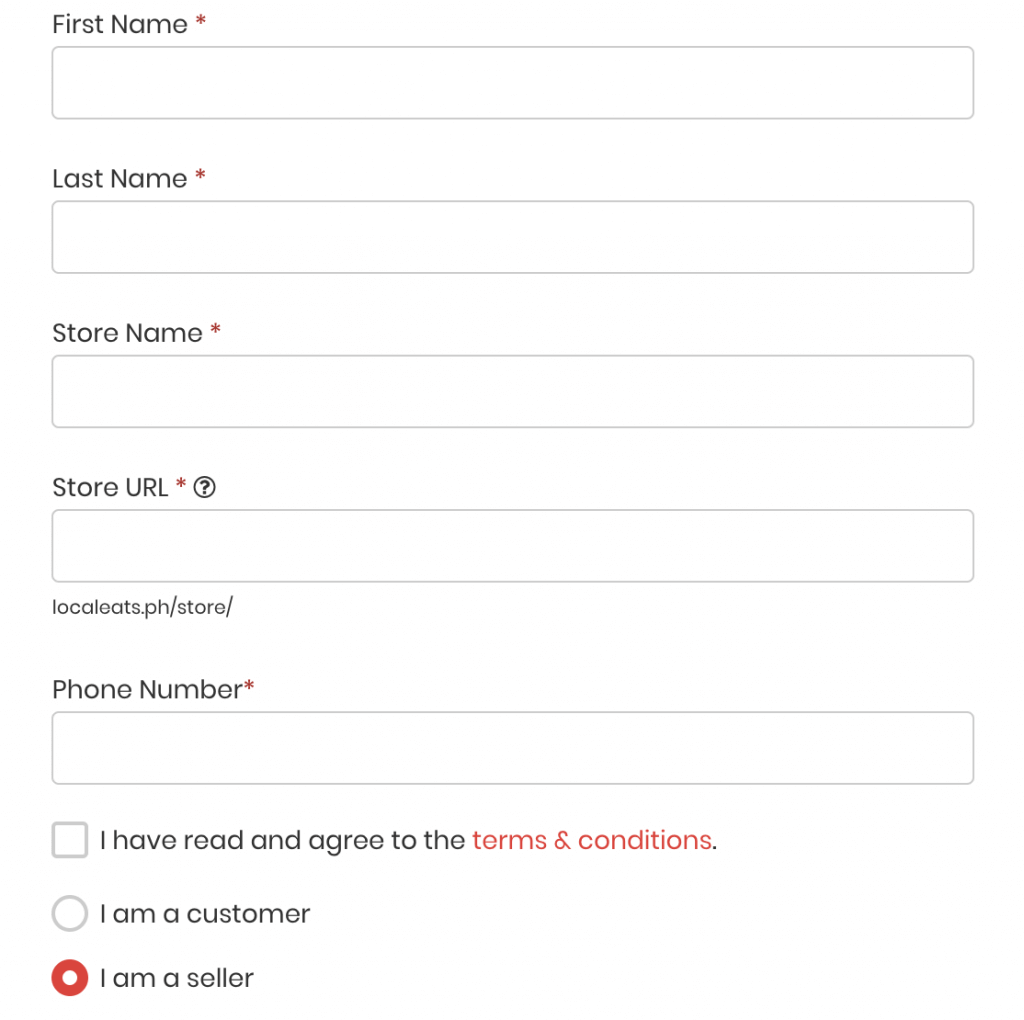
Your store needs to be verified by the LocalEats.ph team before you see your items get published on our food community marketplace. But don’t worry, you can post ads while waiting for store verification para convenient pa rin for sellers while the team ensures safe and curated ang food shopping experience ng customers.
For existing customers:
You can upgrade your existing customer account to also have a seller dashboard. No need to create a separate account if you want to sell food online.
1. Go to your customer account dashboard
Click Become a Seller and enter your store information
Ang dali lang ‘di ba? Start selling your food items to fellow foodies who are looking to taste the latest food trends in the metro.
Seller tip: Don’t forget to give your store the finishing touches it need. Upload your nakakagutom store banner and more from your store settings. Need a checklist? Visit our tips on store customization here.
Sell an item today. Learn how to post an ad here.

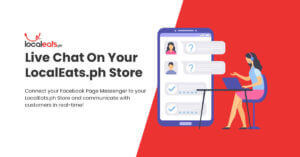
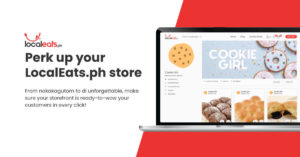

 Box of 12 Assorted Premium
Box of 12 Assorted Premium  Brookies
Brookies  Txangurro Donostiarra
Txangurro Donostiarra  Kalinga Coffee Drip Pack
Kalinga Coffee Drip Pack  Sourdough Brioche Cinnamon Twists (6pc)
Sourdough Brioche Cinnamon Twists (6pc)  Hokkaido Milk Pan - Mix
Hokkaido Milk Pan - Mix  Cultur'd Kombucha in Wild Dragonfruit (350ml)
Cultur'd Kombucha in Wild Dragonfruit (350ml)