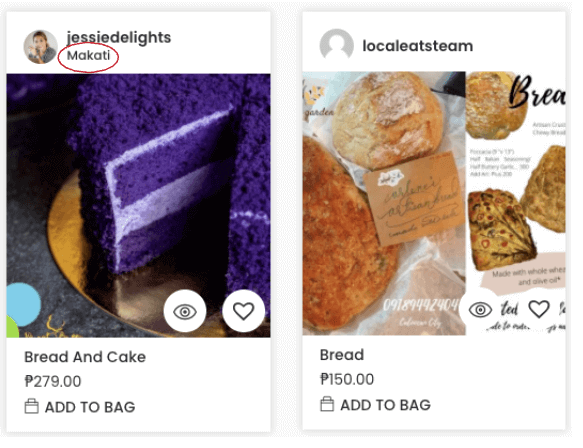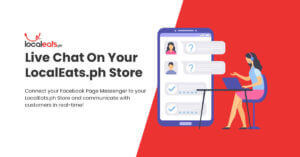Excite your customers with a perked up store. From nakakagutom to di unforgettable, make sure your storefront is ready-to-wow in every click! Here’s a step-by-step guide on how you can customize your store. May checklist din kami, so you don’t have to worry kahit first-time seller ka pa!
Step 1: Log in to your seller account
First, log in to your seller account. Don’t have a seller account yet Become a seller here. You can also check out our post on how to setup a store.
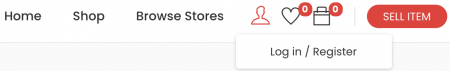
Step 2: Go to Store Settings
Once you’re logged in to your seller account, go to your store settings. 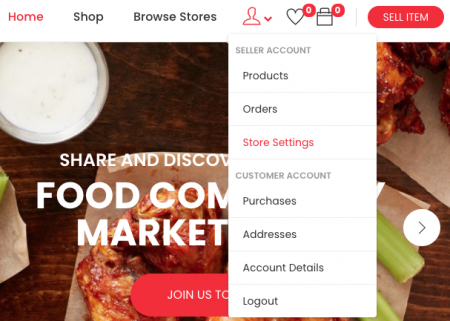 Your store settings allow you to customize and perk up your store in simple steps. It’s the little things that make a big difference ‘di ba?
Your store settings allow you to customize and perk up your store in simple steps. It’s the little things that make a big difference ‘di ba?
Para mas madali, here’s a checklist so you don’t miss out on anything. Have fun and keep in mind that your LocalEats.ph store is the face of your small business. Make sure details are updated and pagandahan tayo sa pictures para sa feed pa lang, mapapaorder ka na talaga!
Complete your store’s look!
Upload a store banner
Think of your store banner as your store signage. Make it attractive and unforgettable. Represent your store with delicious images of your top-selling products or let your brand shine with interesting designs that will also give your customers a good idea of the kinds of food that you are selling. (Size: 820w x 328h px)
Upload a profile picture
Put a face to your store with a profile picture. Mas maganda if your profile picture and store banner work together. Show off your store’s personality in a snap so it’s easier for your customers to identify you when browsing our food community marketplace.
Customize your store!
Name your store
You’ve already set this up when you created your seller account but if you need to customize or switch things up, you can easily update the store name field from your store settings page. Just remember that your store name will be used as part of your LocalEats.ph store address (localeats.ph/store/yourstorename)
Describe your store
Sprinkle a dash of yummy by completing your store’s description. Keep it short and sweet, enough to invite customers into your store. Talk about your bestsellers or share what landed you to creating magic in the kitchen. Our food community marketplace is created for food-lovers to come together in a fun and convenient way. Stand out with a knock-out store description!
Pin your store location
Finish up with your complete store location and contact details. Remember to indicate your city location so your ad reflects your location at a glance. Customers are more likely to order from nearby sellers. Need we say more?
Need more seller tips? Stay tuned on our social media for more updates.